A free program for Android, by Rafaela Oneil.
Drawing in three dimensions is not easy, but with practice and the right tools, you can master the skills to create an amazing artwork. You can make a variety of drawings, such as a portrait, animal, landscape, flower, and more. If you are new to drawing, try making a simple picture first. Then, as you practice, you can try making more complex images.
You will need to make a sketch first, to get the basic shape of the image you want to draw. This sketch will be the basis for your painting. Once you have the sketch completed, you will need to make a color sketch next, to get the color you want for your image. When you are done, you can then start to apply paint to the image.
You will need to use a variety of tools to complete your drawing. You can use a pencil, an eraser, a brush, and more.
You will also need to make sure that your image is the right size for the the page you are drawing on.



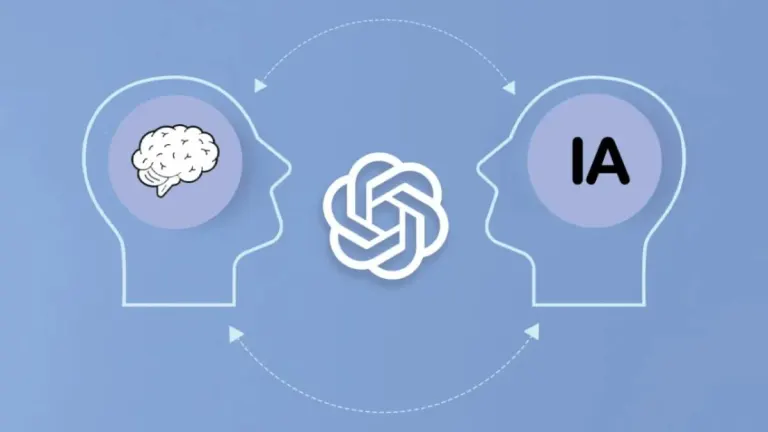






User reviews about 600 Drawings in 3D and draw in
Have you tried 600 Drawings in 3D and draw in? Be the first to leave your opinion!